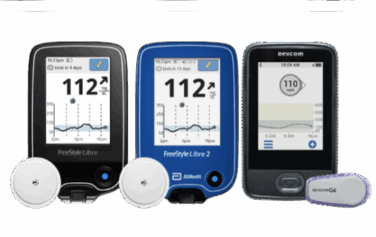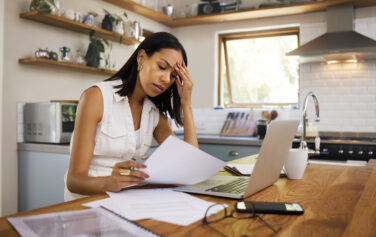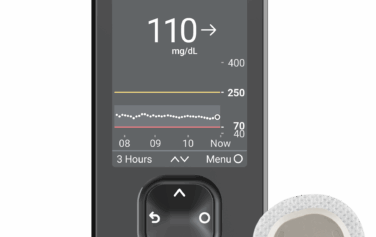Freestyle Libre 2 Plus may be covered by your insurance. To see if you qualify, fill out the form or call us at 877-840-8218. This product might be available for Medicare patients.
FreeStyle Libre 2 Plus Sensor Kit - Box of 1
The FreeStyle Libre 2 Plus sensor builds on Abbott’s already-reliable* FreeStyle Libre 2 sensor by adding some promising new capabilities. Notably, this is Abbott’s first-ever 15-day sensor, allowing FreeStyle Libre users to wait longer than ever before replacing their sensors. FreeStyle Libre 2 Plus sensors also fully compatible with the Tandem® t:slim X2® insulin pump.
FreeStyle Libre 2 Plus Sensor Kit may be covered by your insurance/Medicare. To see if you qualify, fill out the form or call us at 877-840-8218.
Features
- Integrates with automated insulin dosing systems such as the Tandem t:slim X2 Insulin Pump‡
- 15-day sensor lifespan
- As easy to use as the original FreeStyle Libre 2†
- Improved overall MARD of 8.2 percent‡
- Can be used by patients two years and older
- Compatible with the FreeStyle Libre 2 app¶, LibreView§, and LibreLinkUp||
Specifications
- Sensor Wear: Up to 15 days
- Bluetooth Range: 20 ft
- Data Storage: Eight hours
- Sensor Size: 35 x 5 mm
- Reader/Receiver: Libre 2 App, Libre 2 reader, or Tandem t:slim X2 insulin pump
- Age of Patient: Two years and up
- Vitamin C Warning (US Only): >1000 mg
Ideal For
The FreeStyle Libre 2 Plus sensor is a perfect fit for t:slim X2 users who wish to use these insulin pumps along with a FreeStyle Libre CGM, as well as current FreeStyle Libre 2 System users interested in creating a hybrid closed-loop system.
If you have already started the FreeStyle Libre 2 System, you can order FreeStyle Libre 2 Plus sensors to use with your reader or smart device. Otherwise, these sensors are available alongside the FreeStyle Libre 2 reader. (Please note that this product is incompatible with the FreeStyle Libre 3 reader and app.)
*High levels of vitamin C may affect the accuracy of sensor readings. Refer to the FreeStyle Libre 2 user manual for more information.
You may also like
Do you need Abbott’s “standard” FreeStyle Libre 2 CGM sensors? If so, you can order them right here at US MED. Along with that, we carry the FreeStyle Libre 2 and FreeStyle Libre 3 CGM Systems.
How to Start a FreeStyle Libre 2 Plus/t:slim X2 Sensor Session Directions
Step One: Pair Your t:slim X2
Before you can start a FreeStyle Libre 2 Plus sensor session with the t:slim X2, you’ll need to pair your insulin pump with a compatible mobile device. The official t:connect mobile app pairing guide includes a detailed explanation of this process.
Step Two: Use the t:connect App
Once your mobile device and t:slim X2 have been paired, select “Settings” on the t:connect mobile app’s Navigation bar. From there, tap “CGM” and “FreeStyle Libre 2 Plus.” If you use an Android device, you’ll also need to tap “Settings” from your phone’s Home screen, tap “Connections,” and check to ensure NFC and contactless payments are turned on.
Step Three: Begin Scanning
Next, it’s time to start scanning for your FreeStyle Libre 2 Plus sensor. If you have an iPhone, tap “Start scanning” and hold the top of your device near your sensor; if you are an Android user, you’ll hold the back of your device near the sensor instead. Either way, you’ll hear a noise or feel a vibration when the scan is complete.
Step Four: Use Your Sensor With Your Pump
Once the Sensor Session Started screen appears, you’ll be nearly ready to start using your t:slim X2 and FreeStyle Libre 2 Plus sensor together. At this point, your pump and mobile app will display a CGM trend graph and a symbol indicating your sensor startup countdown. When this symbol is fully filled, your sensor session will begin.
Frequently Asked Questions - FreeStyle Libre 2 Plus Sensor
This product includes a single FreeStyle Libre 2 Plus sensor. However, US MED ships 90-day supplies to all our patients, reducing your chances of running out of sensors.
If your FreeStyle Libre Plus 2 sensor has fallen off or been manually removed, you cannot reuse this device and should start a new sensor instead.
With a service life of 15 days, FreeStyle Libre 2 Plus sensors deliver Abbott’s longest sensor lifespan yet. In contrast, both the original FreeStyle Libre 2 sensor and the FreeStyle Libre 3 sensor lasted 14 days at most.
As is the case for Abbott’s other sensors, there is no upper limit on the number of times FreeStyle Libre 2 Plus users can scan their sensors per day.

Medical Review by Shirley DeLeon, Certified Diabetes Care and Education Specialist
Control-IQ technology is not indicated for use in pregnant women, people on dialysis, or critically ill patients. Do not use Control-IQ technology if using hydroxyurea. Users of the t:slim X2 pump and Control-IQ technology must: use the insulin pump, CGM, and all other system components in accordance with their respective instructions for use; test blood glucose levels as recommended by their healthcare provider; demonstrate adequate carb-counting skills; maintain sufficient diabetes self-care skills; see healthcare provider(s) regularly; and have adequate vision and/or hearing to recognize all functions of the pump, including alerts, alarms, and reminders. The t:slim X2 pump must be removed before MRI, CT, or diathermy treatment. Visit www.tandemdiabetes.com/safetyinfo for additional important safety information.
© 2024 Tandem Diabetes Care, Inc. All rights reserved. Tandem Diabetes Care, the Tandem logo, Control-IQ, and t:slim X2 are either registered trademarks or trademarks of Tandem Diabetes Care, Inc. in the United States and/or other countries. The sensor housing, FreeStyle, Libre, and related brand marks are marks of Abbott and used with permission. Other trademarks are the property of their respective owners. The Bluetooth® wordmark and logos are registered trademarks owned by Bluetooth SIG, Inc. and any use of such marks by Tandem Diabetes Care, Inc. is under license. All third-party marks are the property of their respective owners. ML-1013123_A
†Haak, T. Diabetes Therapy (2017): https://doi.org/10.1007/s13300-016-0223-6.
‡FreeStyle Libre 2 User’s Manual
¶The FreeStyle Libre 2 app is only compatible with certain mobile devices and operating systems. Please check the website for more information about device compatibility before using the app. Use of FreeStyle Libre 2 app requires registration with LibreView.
§The LibreView data management software is intended for use by both patients and healthcare professionals to assist people with diabetes and their healthcare professionals in the review, analysis and evaluation of historical glucose meter data to support effective diabetes management. The LibreView software is not intended to provide treatment decisions or to be used as a substitute for professional healthcare advice.
||The LibreLinkUp app is only compatible with certain mobile device and operating systems. Please check www.librelinkup.com for more information about device compatibility before using the app. Use of the LibreLinkUp app requires registration with LibreView. LibreLinkUp is not intended to be used for dosing decisions. The user should follow instructions on the continuous glucose monitoring system. LibreLinkUp is not intended to replace self-monitoring practices as advised by a physician.

Currently a
US Med® Member?
If you're an existing member, the fastest and easiest way to reorder is by logging into the members portal, where you can also update your account.

Interested in Becoming a US MED® Member?
It's simple, fast and easy! Just complete a quick form or call 1-877-840-8218 now and let us take care of the rest.

Prefer to reorder by phone?
No problem! Just call 866-723-6958 and our agents will walk you through the reorder process.