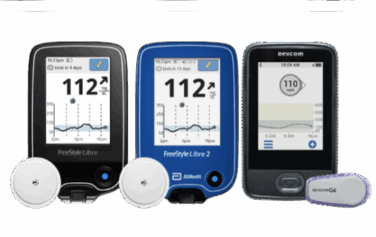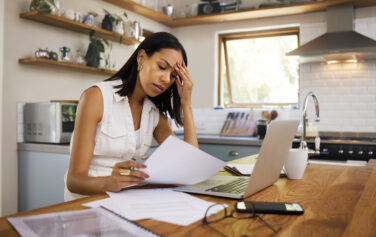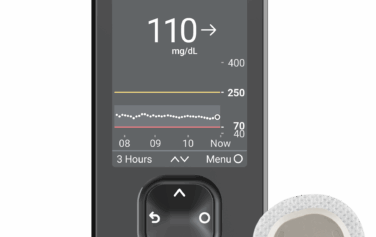Tandem t:slim X2 may be covered by your insurance or Medicare plan. To see if you qualify, start your order or call us at 877-840-8218.

Tandem® t:slim X2®
Description
The Tandem t:slim X2 Insulin Pump makes managing your diabetes easy. Its slim, compact design is watertight and durable, and holds a 300-unit insulin cartridge. The pump uses Micro-Delivery® technology for accurate insulin dosing and features an easy-to-read color touchscreen. It also has a rechargeable battery that lasts up to seven days.
The Tandem t:slim X2 integrates with the Dexcom G6 through Control-IQ software to help keep your blood sugar in a healthy range automatically. You can connect the pump to your phone or other devices via Bluetooth for added convenience. Other features include a Bolus Calculator, customizable base rates, and a micro-USB port for charging. You can also track your diabetes data through the t:connect® app, which makes your diabetes even easier to manage.
Features
- Stores 90 days of data
- Watertight up to 3 feet for 30 minutes
- Features a rechargeable lithium polymer battery
- Includes a color touch screen display
- Available in black
- Basal Rate Minimum Start: 0.001 units at programmed rates > 0.1 units/hour
- Supports 6 basal rate profiles with 16 timed settings per profile
- Allows temporary basal rates from 15 minutes to 72 hours
- Minimum bolus increments are 0.01 units
- Reservoir capacity is 300 units
- Compatible with t:connect® Diabetes Management Application (web-based, Mac and PC)
- Works with Windows Vista, XP, 7, Mac, and cloud-based systems
- Indicated for use in individuals 6 years of age and older
Product Specifications
Size: 2″ x 3.13″ x 0.6″
Weight: 3.95 oz. with full reservoir
Tandem t:slim X2 Insulin Pump User Guide
Safety Information
Review all instructions in the user guide before using the System. If you are not able to use the System according to the instructions in the user guide, you may be putting your health and safety at risk.
If you are new to using CGM, continue using your BG meter until you are familiar with CGM usage. If you are currently using the pump without Dexcom G6 CGM, or if you are currently using Dexcom G6 CGM, it is still very important that you review all instructions in this user guide before using the combined System.
How to Use the Tandem t:slim X2:
1. Setting Up the Pump
Insert the Insulin Cartridge: Fill the insulin cartridge with insulin and insert it into the pump.
Connect the Infusion Set: Attach the infusion set to the insulin cartridge and insert the needle into your skin.
Charge the Pump: Make sure the pump is fully charged before use using the provided micro-USB cable.
2. Turning the Pump On
Power On: Press and hold the power button until the screen lights up.
Unlock the Screen: Swipe the screen to unlock.
3. Setting Up Basal Rates
Customizing Basal Rates: From the home screen, select “Basal” and adjust the basal insulin delivery rates to your needs (e.g., increase or decrease based on your doctor's recommendations).
Adjusting Time Settings: Set the time of day for different basal rates, such as morning or night.
4. Delivering Insulin (Bolus)
Bolus for Meals: To give insulin for meals, select “Bolus” from the main menu, enter the number of carbs you're eating, and confirm the bolus delivery.
Bolus Calculator: The pump has an integrated bolus calculator to help calculate insulin doses based on your carb intake and current blood glucose.
5. Using the Control-IQ Feature (Once Integrated)
Continuous Glucose Monitoring (CGM): The pump works with Dexcom G6 for real-time glucose readings.
Automatic Adjustments: Control-IQ predicts your glucose levels 30 minutes ahead and adjusts basal insulin to keep your glucose levels stable.
6. Reviewing and Managing Data
View Glucose Data: Check your glucose levels and insulin delivery history on the touchscreen.
Sync with t:connect®: Use the t:connect app to track your data on a computer or mobile device for better diabetes management.
7. Charging and Maintenance
Recharge the Battery: When the battery is low, plug the pump into a charger using the micro-USB port.
Replace the Insulin Cartridge and Infusion Set: Change your insulin cartridge and infusion set regularly as per your healthcare provider's guidance.
8. Turning Off the Pump
Power Off: To turn off the pump, press and hold the power button until the screen shuts off.
For detailed instructions and troubleshooting, refer to the full user guide.
DISCLAIMER: As with any medical device, there are risks associated with using the Tandem t:slim x2 insulin pump. Many of the risks are common to insulin therapy in general, but there are additional risks associated with continuous insulin infusion and continuous glucose monitoring. Read the user guide and follow the instructions for safe operation of your system. Consult your healthcare provider about how the risks may impact you.
Frequently Asked Questions
To turn the pump screen off, press and release the Screen On/Quick Bolus button. This turns off the screen, but not the pump.
To turn the pump off completely, plug the pump into a power source and hold the Screen On/Quick Bolus button down for 30 seconds.
Yes! The Dexcom G7 is approved for use with the t:slim X2 insulin pump.
The t:slim X2 pump is the first pump to integrate with multiple continuous glucose monitoring (CGM) sensors, including Dexcom G6 and Freestyle Libre 2 Plus.*
- Inspect the cartridge package for any signs of damage. Discard any damaged product.
- Open the package and remove the cartridge.
- Hold the cartridge upright and gently insert the needle into the white insulin fill port on the cartridge. The needle is not intended to go all the way in, so do not force it.
- Keeping the syringe vertically aligned with the cartridge, and the needle inside the fill port, pull back on the plunger until it is fully retracted. This will remove any residual air from the cartridge. Bubbles will rise toward the plunger.
- Make sure the needle is still in the fill port and release the plunger. Pressure will pull the plunger to its neutral position but it will NOT push any air back inside the cartridge.
- Withdraw the needle from the fill port.
- Turn the syringe upright and pull down on the plunger. Flick the barrel to make sure that any air bubbles rise to the top.
- Gently press on the plunger to remove air bubbles until insulin fills the needle hub and you see a drop of insulin at the tip of the needle.
- Re-insert the needle in the fill port and slowly fill the cartridge with insulin. It is normal to feel some back pressure as you slowly press on the plunger.
- Maintain pressure on the plunger while you remove the needle from the cartridge. Check the cartridge for leaks. If you detect insulin leaking, discard the cartridge and repeat the entire process with a new cartridge.
- Always dispose of used needles, syringes, cartridges, and infusion sets following the instructions from your healthcare provider.
The Tandem t:slim X2 insulin pump is watertight to a depth of 3 feet (0.91 meters) for up to 30 minutes (IP27 rating), but it is not waterproof. Your pump should not be worn while swimming, scuba diving, surfing, or during any other activities that could submerge the pump for an extended period of time. Your pump should not be worn in hot tubs, whirlpools, or saunas.
NOTE: Watertight and waterproof are not the same. Tandem pumps are watertight.
Control-IQ technology uses values from a Dexcom G6 CGM to predict a user’s glucose values 30 minutes in advance. With these estimates, it can increase or decrease insulin delivery to maximize the user’s time in range.
The t:slim X2 pump uses the settings in your active profile to calculate the delivery of basal insulin, food boluses and correction boluses based on your target BG. If you only define a basal rate in Timed Settings, your pump will only be able to deliver basal insulin and standard and extended boluses. Your pump will not calculate correction boluses.
For a more in-depth explanation on Tandem Control-IQ Technology, click the video below: How Control IQ Technology Works
Like Control-IQ technology, Basal-IQ technology relies on information from a Dexcom CGM system. This technology works to predict and counteract blood sugar lows; when a user’s glucose level is expected to fall under 80 mg/dL, insulin delivery is temporarily suspended.
If you see the message “Out of Range Alert Control-IQ unavailable,” your pump is unable to communicate with your transmitter. Control-IQ technology will continue to work for 15 minutes after this message appears; however, it will not be able to adjust insulin delivery past the 20-minute mark.
Related Articles
Blog, Diabetes, Nutrition
What is Postprandial Blood Sugar?
Blog, Information, Products, Technology
Dexcom G6 vs G7: What to Know
Blog, Products
Does Medicare Cover Diabetes Supplies?
Blog, Diabetes, Information, Research
Can You Trust Your Diabetic Supply Company? 3 Signs to Look For
Diabetes, Diet & Fitness
5 Steps for Managing Diabetes | Type 1 and Type 2
Blog, Diabetes, Information
Prediabetes: Key Risk Factors and Effective Lifestyle Changes
Diabetes, Products, Technology
Comparing the Best Insulin Pumps: Features, Pros, and Cons for Managing Diabetes
Blog, Diabetes, Technology
Insulin Pumps and CGMs: A Complete Guide for Diabetes Management
Blog, Diabetes, Information, Products, Technology
How to Apply a CGM Sensor
Blog, Diabetes
Type 1 Diabetes vs Type 2 Diabetes
Diabetes, Products, Technology
Do I Need a CGM Prescription? Answers for People with Diabetes
Blog, Diabetes, Information, Research
Managing Diabetes and Depression: Strategies for Your Mental Health
Diabetes, Information
Managing Diabetes When You’re Sick: Essential Tips
Diabetes, Information, Research
Can Stress Raise Blood Sugar? | A Guide to Managing Stress and Diabetes
Diabetes, Diet & Fitness, Information, Research
The Link Between Diabetes and Cardiovascular Disease: What You Need to Know
Blog, Diabetes, Information
How to Care for Diabetes: A Guide for Families and Caregivers
Diabetes, Information, Products, Research, Technology, Uncategorized
The Future of Diabetes Management: Why CGM and GLP-1s are a Symbiotic Pair
Diabetes, Information, Products, Technology
Best Blood Glucose Meters for 2024 | A Curated Guide
Diabetes, Products, Technology, Uncategorized
Different Types of CGM: A Complete Guide
Diabetes, Products, Technology
Dexcom G7 Compatibility with Tandem t:slim X2: What You Need to Know | US MED
Blog, Diabetes, Nutrition
Diabetes and Dental Health: How to Protect Your Smile and Prevent Complications
Diabetes, Products, Research
The Role of Technology in Diabetes Management: From Apps to Continuous Glucose Monitors
Blog, Diabetes
Diabetes and Family Support: Navigating the Impact and Outcome Together
Blog, Diabetes, Diet & Fitness, Nutrition
Intermittent Fasting and Diabetes: Potential Benefits and Consideration
Blog, Diabetes, Information
Having a Social Life and Navigating Events with Diabetes
Blog, Diabetes, Diet & Fitness
Is There a Link Between Diabetes and Stress?
Blog, Products
Main Differences Between the Freestyle Libre 3 vs 2
Blog, Diabetes, Products
What Is a Closed-Loop System?
Blog, Diabetes, Holidays, Information
Traveling with Diabetes: Tips for a Smooth Journey and Blood Sugar Control
Blog, Diabetes, Information
Going Back to School with Diabetes
Blog, Diabetes, Information
What is Diabetic Neuropathy?
Blog, Diabetes, Information, Research
Shoes, Diabetes, and Foot Health
Blog, Diabetes
10 Natural Ways to Combat Diabetes
Blog, Diabetes, Diet & Fitness, Information, Nutrition, Research
Mushrooms and Diabetes: How Can Mushrooms Help with Blood Sugar Levels?
Blog, Diabetes, Information
Tips for People Newly Diagnosed with Diabetes
Blog, Diabetes, Information
Diabetes Support Groups: Why Are They Important?
Blog, Diabetes, Diet & Fitness, Exercise
Staying Active with Diabetes: How Yoga for Diabetes Can Help
Blog, Diabetes, Information, Research
How Does Diabetes Affect Sleep?
Blog, Diabetes, Information
Being a Parent with Diabetes
Blog, Diabetes, Information, Research
How to Handle an Insulin Overdose
Blog, Diabetes, Nutrition
Pre-existing Diabetes and Pregnancy
Blog, Diabetes, Information, Products, Research, Technology
Dexcom G7 Release Date, Features & Cost Insights
Blog, Diabetes, Products, Technology
Dexom G7 CGM Super Bowl Ad with Nick Jonas
Blog, Diabetes, Information, Products, Research
Know Your Diabetes ABCs | US MED
Blog, Diabetes, Information, Research
Does Diabetes Cause High Blood Pressure?: Understanding Between High Blood Pressure and Diabetes
Blog, Diabetes, Information
Diabetes Sweating Connection: Why Does Diabetes Make You Sweat?
Blog, Diabetes, Information
Gestational Diabetes : What Should You Eat When You’re on a Healthy Meal Plan?
Blog, Diabetes, Information, Research
A1C Overview: What is A1C? | US MED
Blog, Diabetes, Information, Research
Diabetes Symptoms: What You Need to Know
Blog, Diabetes, Information, Research
Diabetes Rash: Appearance & Prevention

Currently a
US Med® Member?
If you're an existing member, the fastest and easiest way to reorder is by logging into the members portal, where you can also update your account.

Interested in Becoming a US MED® Member?
It's simple, fast and easy! Just complete a quick form or call 1-877-840-8218 now and let us take care of the rest.

Prefer to reorder by phone?
No problem! Just call 866-723-6958 and our agents will walk you through the reorder process.