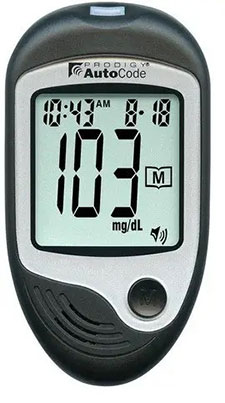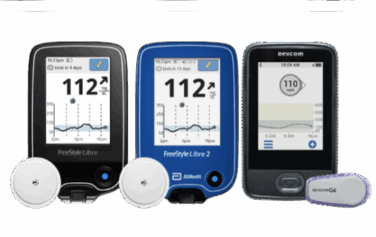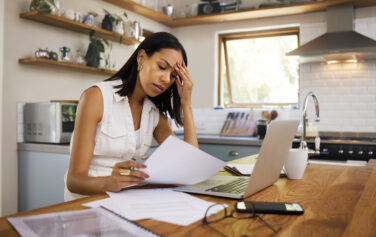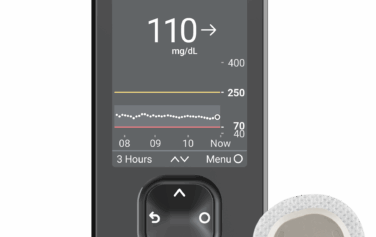Prodigy Autocode may be covered by your insurance/Medicare. To see if you qualify, please fill out the form below or call us at 877-840-8218.
Prodigy Autocode
Description
The Prodigy AutoCode’s extra-large display makes it easy to read your glucose results at a glance. The Prodigy AutoCode is designed to work with both standard and large blood test strips, so you don’t have to worry about switching to a different brand. Thanks to its one-button operation, this meter is extremely easy to use.
Features
- Easy to use - no coding required
- Talks in 4 languages: English, Spanish, French, and Arabic
- Fast, accurate test results
- Small sample size
- Large display
Specifications
Result Range: 20-600 milligrams/deciliter
Size: 3.63″ x 2.05″ x 0.75″
Weight: 2.76 oz (including battery)
Power Supply: Two 1.5 volt AAA alkaline batteries
Battery Life: 1,000+ tests
Display: LCD screen
Memory: 450 test results (including date/time)
External Output: USB port
Operating Condition: 50°F-104°F (10°C-40°C), below 85% relative humidity (non-condensing)
Directions
To test your blood glucose levels with the Prodigy AutoCode, simply insert a test strip - the meter will turn on automatically. Once the display shows a blood drop symbol, apply blood to the test strip. After a six-second countdown, you will be able to see your test results.
Download Prodigy Autocode User Manual
You May Also Like
The Prodigy AutoCode can be used with Prodigy “No Coding” Test Strips and Prodigy Control Solution.
Prodigy AutoCode - FAQs
Once the device’s batteries are in place, press and hold the Set button in its battery compartment. When the meter is in setup mode, you will be able to adjust its language, volume level, date and time, and unit of measurement.
In setup mode, the device’s memory can be cleared when “dEL” and “M” are displayed. To delete all memory, hold the M button until both of these icons flash and then press the M button again.
Yes - it meets the standards defined in ISO 15197, which are the FDA’s accuracy standards for personal glucose meters.
As it is in compliance with ISO 15197 standards (AKA the FDA’s personal glucose meter accuracy standards), the Prodigy AutoCode meter is a reliable option for blood glucose testing.
Any blood glucose meter that meets the FDA’s standards for accuracy can be safely used by people with diabetes - a category which includes the Prodigy AutoCode.
Testing your blood sugar levels with the Prodigy AutoCode is simple. To get started, all you have to do is place a test strip into the device (which will turn on automatically). Then, apply a blood sample to that strip when the “blood drop” symbol is displayed on the meter. You should be able to view your test results six seconds later.
The Prodigy AutoCode is considered “accurate” by the FDA, since it meets the standards outlined by the organization in ISO 15197.

Medical Review by Shirley DeLeon, Certified Diabetes Care and Education Specialist

Currently a
US Med® Member?
If you're an existing member, the fastest and easiest way to reorder is by logging into the members portal, where you can also update your account.

Interested in Becoming a US MED® Member?
It's simple, fast and easy! Just complete a quick form or call 1-877-840-8218 now and let us take care of the rest.

Prefer to reorder by phone?
No problem! Just call 866-723-6958 and our agents will walk you through the reorder process.